Unified desktop search: one more feature that will make many people happy 🙂
Based on feedback from many of you, we’ve revamped our search feature. Search now allows you to search files based on:
– File name and folder
– File content (using Windows Search indexing)
– Tagging of files
– Comments written on files
Note that that we’re not yet indexing file tagging and comments written on files, so if you include that in the search, the operation might be slow.
We also introduced a new global keyboard shortcut to open the search box: global means that, you can press the Alt + S combinaton while you’re using a different application, and the search box will come up anyway. This is what the Unified Search looks like:
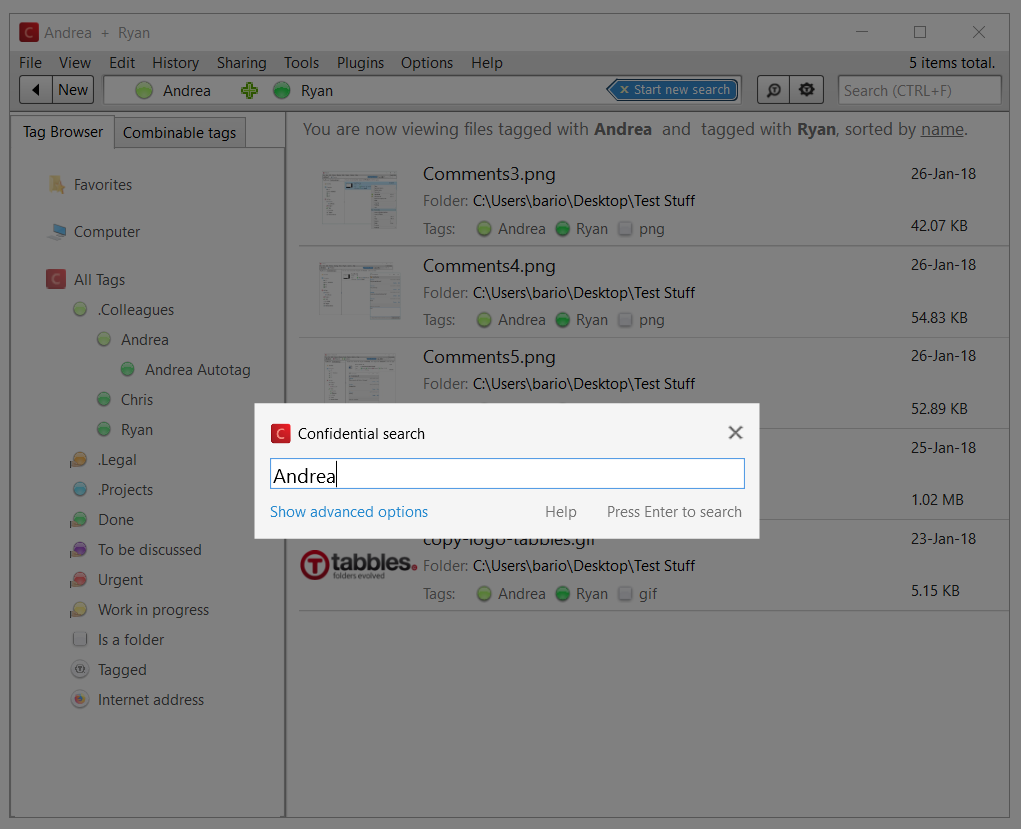
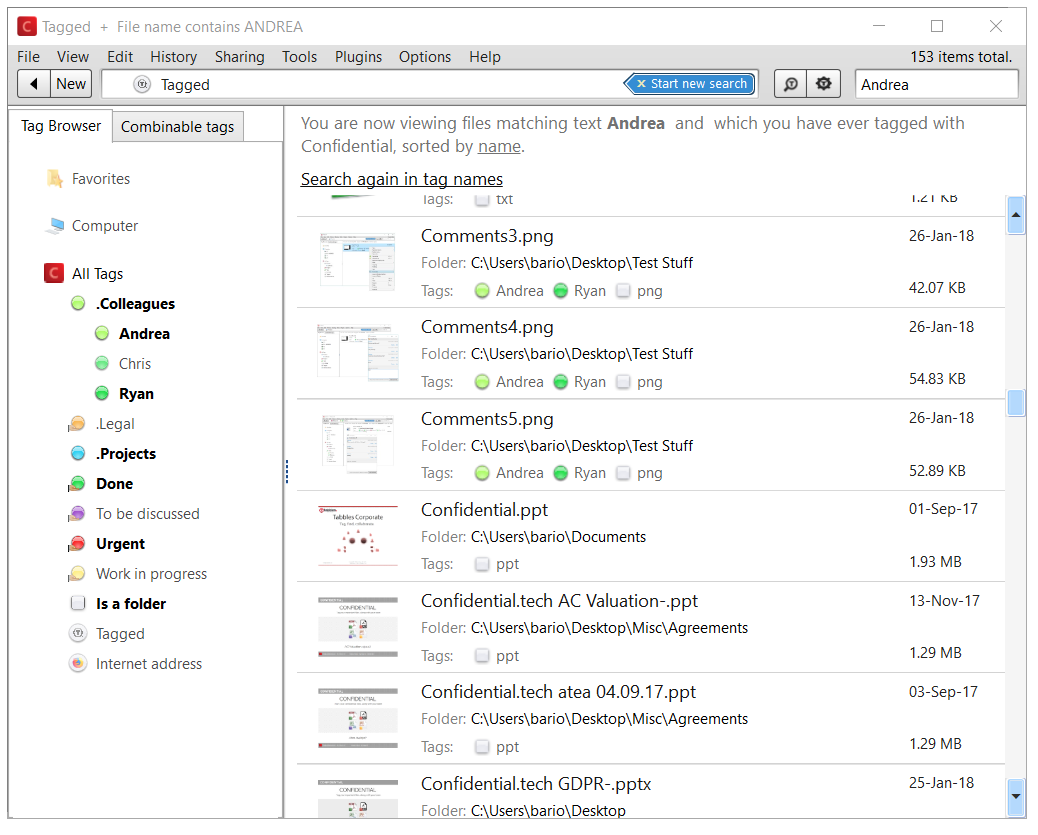
Let us know if you like it, at hello@confidential.tech 🙂
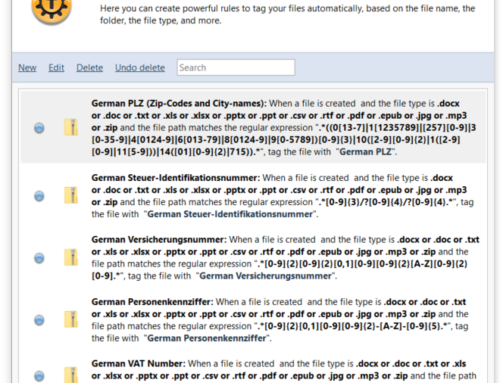
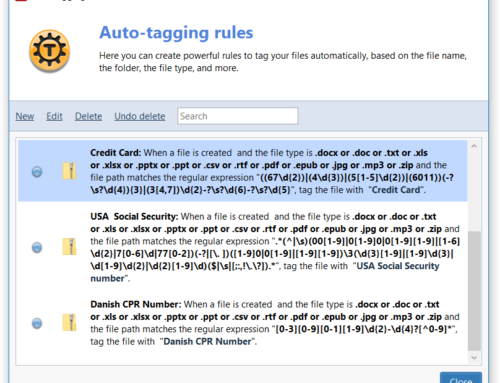
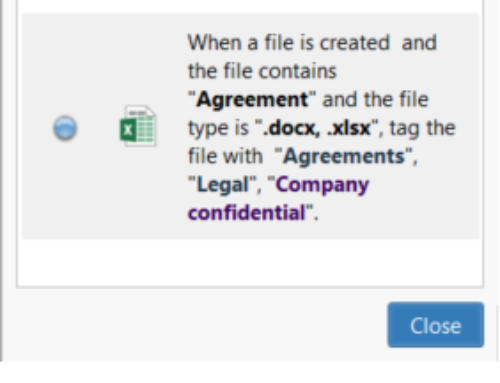
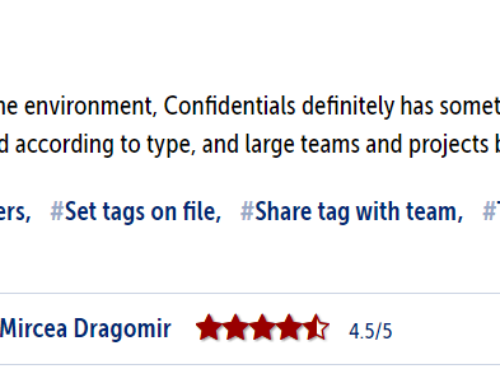
Leave A Comment